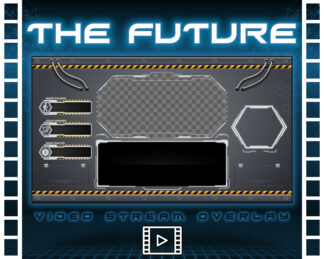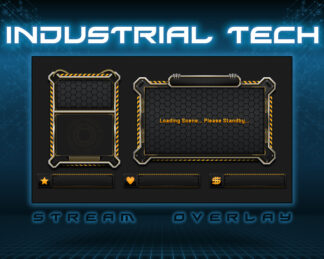Description
Animated Video Overlay Demo: RAID
*Right click over video and select “Loop” to watch the video loop seamlessly
Introducing the “Raid Video Overlay,” a captivating animated scene overlay designed specifically for streamers on popular platforms like Twitch, YouTube, Facebook, and more. This high-definition 1920×1080 seamless looping video is perfect for enhancing your streams and creating an immersive atmosphere for your viewers.
The Raid Video Overlay is specifically crafted to bring a dark futuristic appeal to your stream. Its sleek and edgy design will add a touch of sophistication to your content, setting it apart from the rest. Whether you’re streaming a thrilling video game, hosting a talk show, or engaging with your community, this overlay will elevate your stream’s visual aesthetics.
With its seamless looping animation, the overlay creates a dynamic and immersive experience for your audience. The dark, futuristic elements blend seamlessly, creating an atmospheric ambiance that complements various streaming themes. It’s the perfect addition for channels that focus on sci-fi, cyberpunk, or any futuristic genres.
This versatile overlay is compatible with multiple streaming platforms, allowing you to engage your audience no matter where you’re streaming. It’s a valuable asset for both new and seasoned streamers, helping you stand out from the crowd and leave a lasting impression on your viewers.
Don’t miss out on the opportunity to elevate your streaming experience with the Raid Video Overlay. Add a touch of darkness and futurism to your stream today, and watch as your content becomes even more captivating and engaging to your audience.
Your audience will notice the logo area will shine a flickering light upon it with two UI monitors to each side. You’ll also have two flame throwers that heat up the bottom of your recent event box, as well as the chat box. Pay close attention to the liquid cells used to supply the flame thrower with fuel. Beneath the desktop scene you ‘ll have three additional sections to use for social media links, or more events such as most recent cheerer etc..
The transparency areas are;
- Face-cam Section
- Desktop Section
This overlay also has sections for;
- Channel name and/or logo (above desktop scene)
- Three recent events
- Recent Follower
- Recent Subscriber
- Recent Donation
- Viewer chat box (right of the desktop scene)
Please keep in mind, it is your responsibility to possess the correct graphic design and streaming software to make changes or make edits to this overlay.
Thanks again and enjoy!