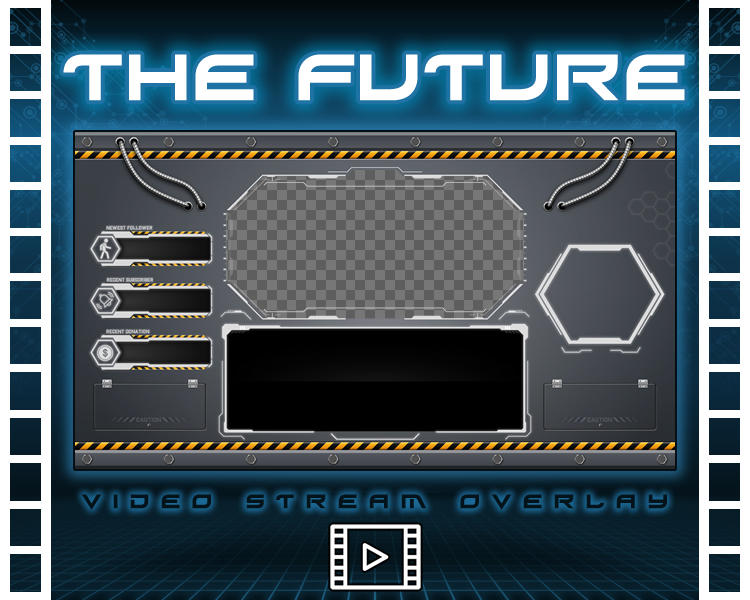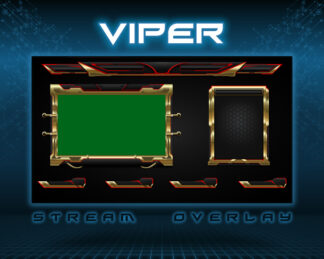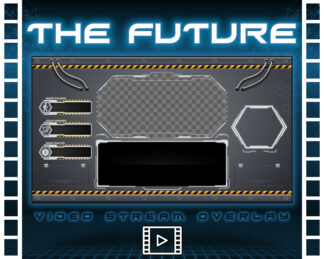Description
Animated Video Overlay Demo: The Future
*Right click over video and select “Loop” to watch the video loop seamlessly
This futuristic gray and white OBS scene overlay seamlessly combines modern aesthetics with functionality. Hexagons take center stage in this cutting-edge design, lending a sense of technological sophistication to your streaming setup.
The overlay’s dominant color scheme of grayscale exudes a sleek and minimalist vibe, while white accents and subtle gradients add depth and contrast. The hexagon theme is apparent throughout the overlay, with hexagonal shapes forming the background pattern. These hexagons serve as an intricate network that suggests the interconnected nature of your streaming content.
The overlay features a transparent section for the face cam, specially designed for green screen streamers. This element ensures that your webcam feed effortlessly blends into the backdrop, offering a professional and immersive experience for your viewers.
To enhance viewer engagement, the overlay includes dedicated sections for chat, logo placement, and recent events. The chat section enables you to keep up with your audience’s messages, fostering real-time interaction. Meanwhile, the logo area allows you to brand your stream with your channel’s emblem, establishing a strong visual identity.
Recent events, such as new followers, subscribers, or donations, are prominently displayed within the overlay, creating a dynamic and engaging experience for your viewers. This feature not only celebrates your community’s support but also encourages others to join in.
In summary, ThemeKings LLC’s OBS scene overlay, with its gray and white futuristic design, showcases a hexagon-based theme that exudes a sense of modernity and innovation. Tailored for green screen streamers, this overlay combines style with practicality, offering dedicated spaces for chat, your logo, and recent events. With this overlay, your streaming setup will captivate your audience and leave a lasting impression.
The transparency areas are;
- Face-cam Section
This overlay also has sections for;
- Channel name and/or logo (to the right of face-cam within the large hexagon)
- Three recent events (to the left of the face-cam)
- Recent Follower
- Recent Subscriber
- Recent Donation
- Viewer chat box (large area below the face-cam)
Please keep in mind, it is your responsibility to possess the correct graphic design and streaming software to make changes or make edits to this overlay.
Thanks again and enjoy!